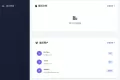共计 2914 个字符,预计需要花费 8 分钟才能阅读完成。
人生第一个小软件,孬好的大佬们凑合看
这个软件是为了实现离开办公室的时候自动锁定微信
前提是手机和电脑都在同一个 wifi 下
手机离开当前 wifi 后,微信自动锁定
手机需提前设置固定 ip
时间间隔建议 30 秒,因为会连续两次 ping 不通才会锁定
关闭软件自动缩小到后台运行,右键退出和现实
我也不知道为什么这么点代码这么大的 exe,
360 会报,不放心可以复制代码自己打包,
技术不精,可能会有误锁定,我也不清楚是咋回事。。。。
成品如下:
https://wwpu.lanzouo.com/iMcyw2zlv2gd
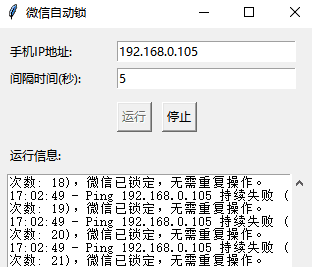
代码如下:
import tkinter as tk
from tkinter import messagebox, scrolledtext
import threading
import time
import subprocess
import pyautogui
from pystray import MenuItem as item
import pystray
from PIL import Image, ImageDraw
import queue
class WeChatLocker:
def __init__(self, root):
self.root = root
self.root.title("微信自动锁")
# --- GUI Elements ---
main_frame = tk.Frame(root)
main_frame.pack(padx=10, pady=10)
tk.Label(main_frame, text="手机 IP 地址:").grid(row=0, column=0, sticky='w', pady=2)
self.ip_entry = tk.Entry(main_frame, width=25)
self.ip_entry.grid(row=0, column=1, pady=2)
tk.Label(main_frame, text="间隔时间 ( 秒):").grid(row=1, column=0, sticky='w', pady=2)
self.interval_entry = tk.Entry(main_frame, width=25)
self.interval_entry.grid(row=1, column=1, pady=2)
self.interval_entry.insert(0, "5")
button_frame = tk.Frame(main_frame)
button_frame.grid(row=2, columnspan=2, pady=10)
self.start_button = tk.Button(button_frame, text="运行", command=self.start_locking)
self.start_button.pack(side=tk.LEFT, padx=5)
self.stop_button = tk.Button(button_frame, text="停止", command=self.stop_locking, state=tk.DISABLED)
self.stop_button.pack(side=tk.LEFT, padx=5)
tk.Label(main_frame, text="运行信息:").grid(row=3, column=0, sticky='w', pady=2)
self.info_display = scrolledtext.ScrolledText(main_frame, height=10, width=40, state='normal')
self.info_display.grid(row=4, columnspan=2, pady=5)
self.info_display.insert(tk.END, "为避免误 ping,连续 2 次 ping 不通才会锁定 \n 建议间隔时间 30 秒(30 秒×2= 1 分钟)\n52pojie@文火慢燉 \n")
self.info_display.config(state='disabled')
# --- State and Threading ---
self.is_running = False
self.thread = None
self.message_queue = queue.Queue()
# --- System Tray and Window Management ---
self.root.protocol("WM_DELETE_WINDOW", self.hide_to_tray)
self.icon = None
self.process_queue()
def log_message(self, message):
self.message_queue.put(message)
def process_queue(self):
try:
while True:
message = self.message_queue.get_nowait()
self.info_display.config(state='normal')
self.info_display.insert(tk.END, f"{time.strftime('%H:%M:%S')} - {message}\n")
self.info_display.see(tk.END)
self.info_display.config(state='disabled')
except queue.Empty:
pass
self.root.after(100, self.process_queue)
def create_image(self):
image = Image.new('RGB', (64, 64), 'black')
dc = ImageDraw.Draw(image)
dc.rectangle((10, 10, 54, 54), fill='white')
return image
def hide_to_tray(self):
self.root.withdraw()
image = self.create_image()
menu = (item('显示', self.show_window), item('退出', self.quit_window))
self.icon = pystray.Icon("WeChatLocker", image, "微信自动锁定", menu)
self.icon.run()
def show_window(self):
if self.icon:
self.icon.stop()
self.root.deiconify()
def quit_window(self):
self.stop_locking()
if self.icon:
self.icon.stop()
self.root.destroy()
def start_locking(self):
ip = self.ip_entry.get()
interval_str = self.interval_entry.get()
if not ip:
messagebox.showerror("错误", "请输入 IP 地址")
return
try:
interval = int(interval_str)
if interval <= 0:
raise ValueError
except ValueError:
messagebox.showerror("错误", "间隔时间必须是正整数")
return
self.is_running = True
self.start_button.config(state=tk.DISABLED)
self.stop_button.config(state=tk.NORMAL)
self.log_message(f"开始监控 IP: {ip}")
self.thread = threading.Thread(target=self.ping_loop, args=(ip, interval), daemon=True)
self.thread.start()
def stop_locking(self):
if self.is_running:
self.is_running = False
self.log_message("监控已停止")
self.start_button.config(state=tk.NORMAL)
self.stop_button.config(state=tk.DISABLED)
def ping_loop(self, ip, interval):
was_pingable = True
failure_count = 0
while self.is_running:
command = ["ping", "-n", "1", "-w", "2000", ip]
ping_success = False
try:
result = subprocess.run(
command,
check=False,
capture_output=True,
text=True,
creationflags=subprocess.CREATE_NO_WINDOW
)
if result.returncode == 0:
ping_success = True
except Exception as e:
self.log_message(f"Ping 命令执行出错: {e}")
if ping_success:
failure_count = 0
else:
failure_count += 1
is_pingable = failure_count < 2
if is_pingable:
if not was_pingable:
self.log_message(f"Ping {ip} 成功,连接已恢复。")
else:
self.log_message(f"Ping {ip} 成功,状态正常 (失败次数: {failure_count})")
else: # is_pingable is False
if was_pingable:
self.log_message(f"Ping {ip} 连续失败 2 次,准备锁定微信。")
self.lock_wechat()
else:
self.log_message(f"Ping {ip} 持续失败 (次数: {failure_count}),微信已锁定,无需重复操作。")
was_pingable = is_pingable
for _ in range(interval):
if not self.is_running:
break
time.sleep(1)
def lock_wechat(self):
try:
self.log_message("执行快捷键 Ctrl+Alt+W 打开微信")
pyautogui.hotkey('ctrl', 'alt', 'w')
time.sleep(0.5) # 等待微信窗口出现
self.log_message("执行快捷键 Ctrl+L 锁定微信")
pyautogui.hotkey('ctrl', 'l')
time.sleep(0.5) # 等待锁定完成
pyautogui.hotkey('ctrl', 'alt', 'w') # 再次执行打开微信快捷键来隐藏微信
self.log_message("微信已锁定并隐藏")
except Exception as e:
self.log_message(f"锁定微信时出错: {e}")
if __name__ == "__main__":
root = tk.Tk()
app = WeChatLocker(root)
root.mainloop()
正文完